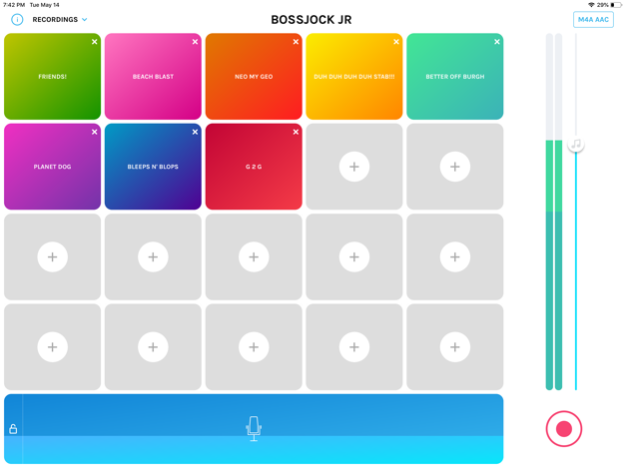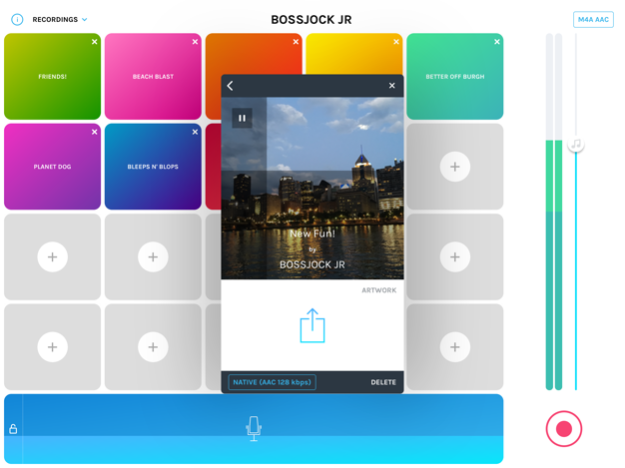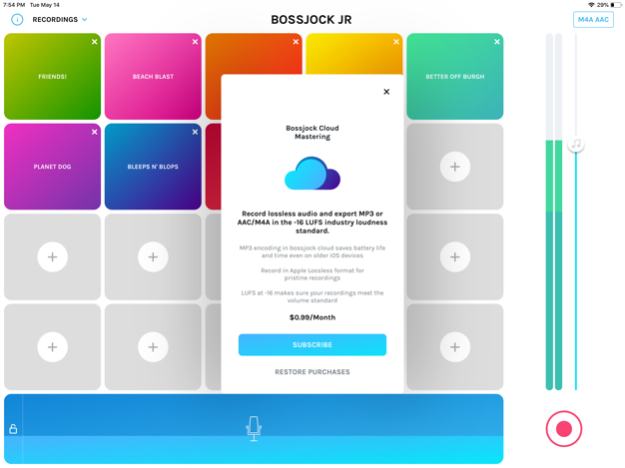bossjock jr 2.0.12
Free Version
Publisher Description
Little Studio, Big Sound.
Mix and record your voice with music, sound effects and pre-recorded segments in real time. Perfect for quickly creating Podcasts, DJ mixes, Radio Shows and even Video for promoting your audio content on social media.
BOSSJOCK JR combines a cart soundboard and recorder that intelligently mixes and masters in real-time.
- Record a podcast episode that sounds great with no post-production needed.
- Use the Cart soundboard to trigger sound effects and music for live events.
- Quickly produce intros, outros and sound bites for use in other productions.
- Generate video for social networks with custom album art and titles.
- BOSSJOCK JR is fully VoiceOver compatible.
BOSSJOCK JR in Action:
Tap and hold the Mic Trigger to begin recording your voice.
Music and sound effects get loaded into Carts for instant playback.
Shares to Podcast Hosts via FTP, Email, Cloud Storage like Dropbox and Google Drive via iOS Files support, and with video exporting send BOSSJOCK creations to your Camera Roll and Social Media.
Software Gain Control for compatible USB Mics can be set from within the app.
BOSSJOCK CLOUD Mastering is a monthly subscription that passes MP3 or M4A compression to the cloud which is fast and reliable even on older devices. BOSSJOCK CLOUD Mastering unlocks the ability to record in the Apple Lossless Audio Format (ALAC) and allows normalization to the industry loudness standard of -14 LUFS. Subscription is optional and you can cancel anytime.
Payment will be charged to your iTunes Account once you confirm the purchase. Your subscription will automatically renew at the end of your subscription period. To opt out, you must turn off auto-renew at least 24 hours before the end of the current period. Account will be charged for renewal within 24-hours prior to the end of the current period, and identify the cost of the renewal. Manage changes to your subscription in the iTunes Account Settings.
Brought to you by the bossjocks
http://bossjockapp.com
Twitter and Instagram: @bossjockapp
Proudly powered by Audiokit.io open source audio engine
Privacy Policy: http://bossjockapp.com/privacy
Terms of Service: http://bossjockapp.com/tos
Nov 21, 2019
Version 2.0.12
- Mic Gain Control for ATR2100, AT2005, Q2U, Meteor, and others:
When a compatible device is connected a mic gain button appears in the bottom right of the iPhone and at the top right of the iPad. This mic gain is sticky so it remembers your setting for the next time you connect the mic.
- iOS 13 native:
Bug fixes for Cloud Mastering Subscriptions and other optimizations
- Monitoring fix for post-sharing sessions
We'd love to hear what you think! Please drop us a line: bossjockapp@gmail.com
- the bossjocks
About bossjock jr
bossjock jr is a free app for iOS published in the Audio File Players list of apps, part of Audio & Multimedia.
The company that develops bossjock jr is the bossjocks. The latest version released by its developer is 2.0.12. This app was rated by 17 users of our site and has an average rating of 3.9.
To install bossjock jr on your iOS device, just click the green Continue To App button above to start the installation process. The app is listed on our website since 2019-11-21 and was downloaded 1,224 times. We have already checked if the download link is safe, however for your own protection we recommend that you scan the downloaded app with your antivirus. Your antivirus may detect the bossjock jr as malware if the download link is broken.
How to install bossjock jr on your iOS device:
- Click on the Continue To App button on our website. This will redirect you to the App Store.
- Once the bossjock jr is shown in the iTunes listing of your iOS device, you can start its download and installation. Tap on the GET button to the right of the app to start downloading it.
- If you are not logged-in the iOS appstore app, you'll be prompted for your your Apple ID and/or password.
- After bossjock jr is downloaded, you'll see an INSTALL button to the right. Tap on it to start the actual installation of the iOS app.
- Once installation is finished you can tap on the OPEN button to start it. Its icon will also be added to your device home screen.